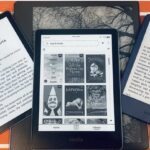The Amazon Fire Stick has revolutionized home entertainment, offering a world of streaming content at your fingertips. Whether you’re a tech-savvy enthusiast or a casual viewer, maximizing the use of your Fire Stick can enhance your viewing experience. This guide explores the key features, benefits, and tips for optimizing your Amazon Fire Stick.
What is the Amazon Fire Stick?
The Amazon Fire Stick is a compact media streaming device that plugs into your TV’s HDMI port. It allows you to stream movies, TV shows, apps, and games from the internet directly to your television. With a user-friendly interface and access to popular streaming services like Netflix, Hulu, Amazon Prime Video, and more, the Fire Stick has become a staple in many households.
Key Features
- Voice Remote with Alexa: The Fire Stick comes with a voice remote that integrates Alexa, Amazon’s voice assistant. This feature enables hands-free navigation, content search, and control of smart home devices.
- 4K Ultra HD Streaming: For those with compatible TVs, the Fire Stick 4K offers stunning 4K Ultra HD, Dolby Vision, and HDR10+ for a superior viewing experience.
- Wide Range of Content: Access to thousands of channels, apps, and Alexa skills, including live TV, music streaming, and gaming.
- Parental Controls: Ensuring a safe viewing environment for children with easy-to-use parental control settings.
- Portability: Compact and easy to transport, the Fire Stick can be used on any compatible TV, making it perfect for travel.
Benefits of the Amazon Fire Stick
- Cost-Effective Entertainment: The Fire Stick provides access to a vast array of content without the high costs associated with traditional cable subscriptions.
- Customization: Tailor your home screen and app preferences to suit your viewing habits.
- User-Friendly Interface: The intuitive layout makes it easy to navigate through apps and content.
- Frequent Updates: Regular software updates ensure you have the latest features and security improvements.
- Enhanced Functionality with Alexa: Control your Fire Stick and other smart home devices with voice commands, creating a seamless, integrated home entertainment system.
Tips for Optimizing Your Amazon Fire Stick
- Improve Wi-Fi Connectivity: Ensure your Fire Stick is within range of your Wi-Fi router for the best streaming experience. Consider using a Wi-Fi extender if necessary.
- Clear Cache and Data: Regularly clear the cache and data of your apps to free up space and improve performance.
- Update Your Fire Stick: Keep your device updated with the latest software to benefit from new features and security patches.
- Use a VPN: A VPN can enhance your privacy and allow access to geo-restricted content, expanding your streaming options.
- Customize Your Home Screen: Organize your apps and settings to make navigation quicker and easier.
- Explore Alexa Skills: Utilize Alexa skills to control playback, search for content, and integrate with other smart home devices.
Common Issues and Solutions
- Buffering: Reduce buffering by ensuring a strong Wi-Fi connection and minimizing interference from other devices.
- Remote Issues: If your remote isn’t responding, try replacing the batteries or pairing it again with your Fire Stick.
- App Crashes: If an app crashes frequently, try clearing its cache or reinstalling it.
Conclusion
The Amazon Fire Stick is a versatile and powerful tool for modern home entertainment. By understanding its features and benefits, and by following optimization tips, you can elevate your viewing experience to new heights. Whether you’re binge-watching your favorite series or exploring new apps, the Fire Stick offers endless possibilities for entertainment.
Embrace the convenience and functionality of the Amazon Fire Stick and transform your TV into a smart entertainment hub.